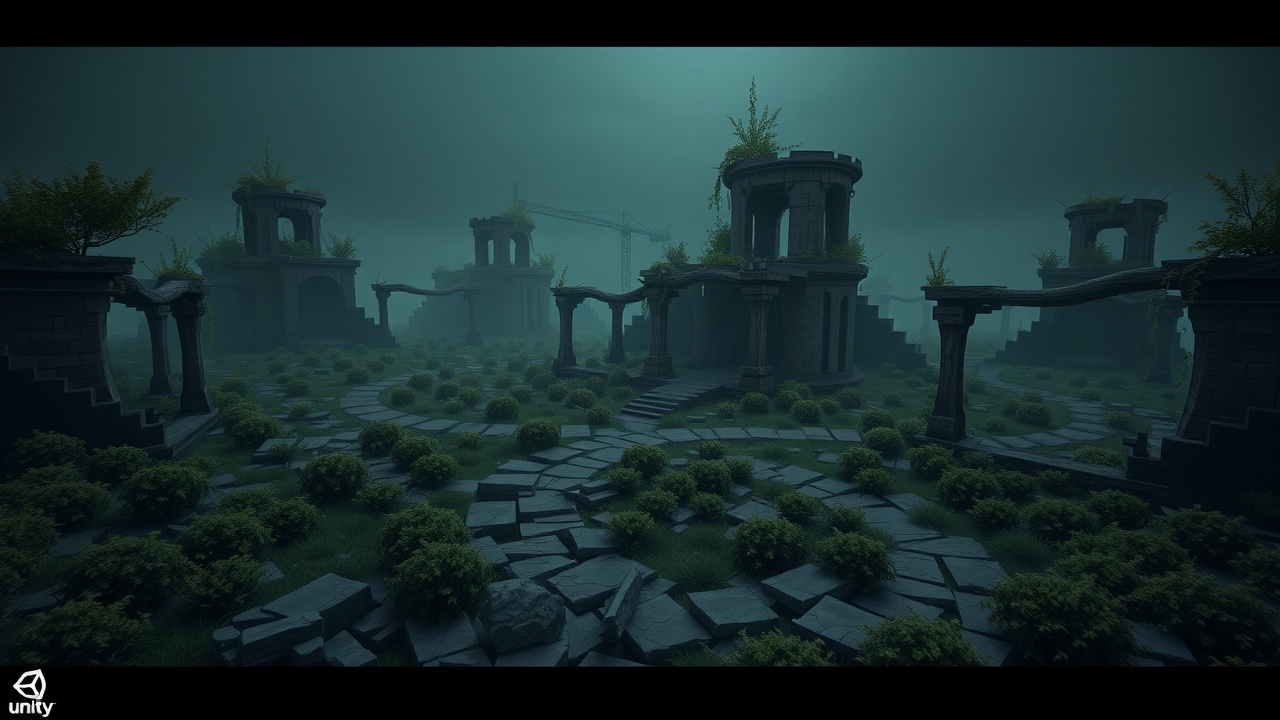在Unity中使用AssetBundle的步骤如下,特别是对于“动作冒险资源包梦幻草原”中的资源。这里是一个简单的指南,帮助你理解如何加载和使用AssetBundle。
1. 创建AssetBundle
首先,确保你的资源已经被打包成AssetBundle。以下是实现的方法:
- 在Unity的项目窗口中,选择想要打包的资源。
- 在Inspector窗口中,将它们的AssetBundle标签设置为你想要的名称。
- 然后,通过菜单
Assets > Build AssetBundles来构建AssetBundle。
2. 加载AssetBundle
加载AssetBundle有两种常用方式:直接从文件系统中加载和从网络加载。以下示例为直接从文件系统加载AssetBundle:
csharp using UnityEngine;
public class AssetBundleLoader : MonoBehaviour { private AssetBundle assetBundle;
void Start()
{
LoadAssetBundle(path/to/your/assetbundle);
}
void LoadAssetBundle(string path)
{
assetBundle = AssetBundle.LoadFromFile(path);
if (assetBundle == null)
{
Debug.LogError(Failed to load AssetBundle.);
return;
}
// 从AssetBundle中加载资源
LoadAsset(YourAssetName);
}
void LoadAsset(string assetName)
{
GameObject obj = assetBundle.LoadAsset<GameObject>(assetName);
if (obj != null)
{
Instantiate(obj); // 实例化加载的对象
}
else
{
Debug.LogError(Failed to load asset: + assetName);
}
}
void OnDestroy()
{
if (assetBundle != null)
{
assetBundle.Unload(false); // 选择性卸载AssetBundle
}
}}
3. 卸载AssetBundle
当你不再需要AssetBundle时,确保正确地卸载它,以释放内存。可以通过调用 assetBundle.Unload(false) 来卸载AssetBundle,但传递 true 参数会卸载尚未实例化的资源。
4. 网络加载
如果你的AssetBundle存储在服务器上,可以用 UnityWebRequestAssetBundle 来加载:
csharp using UnityEngine; using UnityEngine.Networking;
public class AssetBundleNetworkLoader : MonoBehaviour { private AssetBundle assetBundle;
IEnumerator Start()
{
yield return LoadAssetBundleFromNetwork(http://example.com/yourassetbundle);
}
IEnumerator LoadAssetBundleFromNetwork(string url)
{
using (UnityWebRequest www = UnityWebRequestAssetBundle.GetAssetBundle(url))
{
yield return www.SendWebRequest();
if (www.result != UnityWebRequest.Result.Success)
{
Debug.LogError(www.error);
}
else
{
assetBundle = DownloadHandlerAssetBundle.GetContent(www);
LoadAsset(YourAssetName);
}
}
}
void LoadAsset(string assetName)
{
GameObject obj = assetBundle.LoadAsset<GameObject>(assetName);
if (obj != null)
{
Instantiate(obj);
}
}
void OnDestroy()
{
if (assetBundle != null)
{
assetBundle.Unload(false);
}
}}
注意事项
- 确保AssetBundle中的资源与脚本中的资源名称一致。
- 在生产环境中,尽量采用异步加载,以避免在主线程中阻塞。
- 对于大型AssetBundle,考虑使用资源管理系统来管理和优化内存使用。
通过上述步骤,你应该能够顺利地在Unity中使用“动作冒险资源包梦幻草原”的AssetBundle资源。如有任何问题,请随时询问。